Conversation API
1. Introduction
Bot integration is an optional feature and it can be defined via billing subscription plan. With this feature the automatic responses to the messages received in the Easy Dialog app, can be generated with Botpress, some Custom third-party API or OpenAI-compatible chat completion API. So, when someone sends a message to the Easy Dialog app, if Bot is enabled, they will receive a message back generated by the Bot.
The Conversation API accounts can be managed after selecting the "Conversation API" option from the "Settings" > "Integration" section of the Business Messenger app.
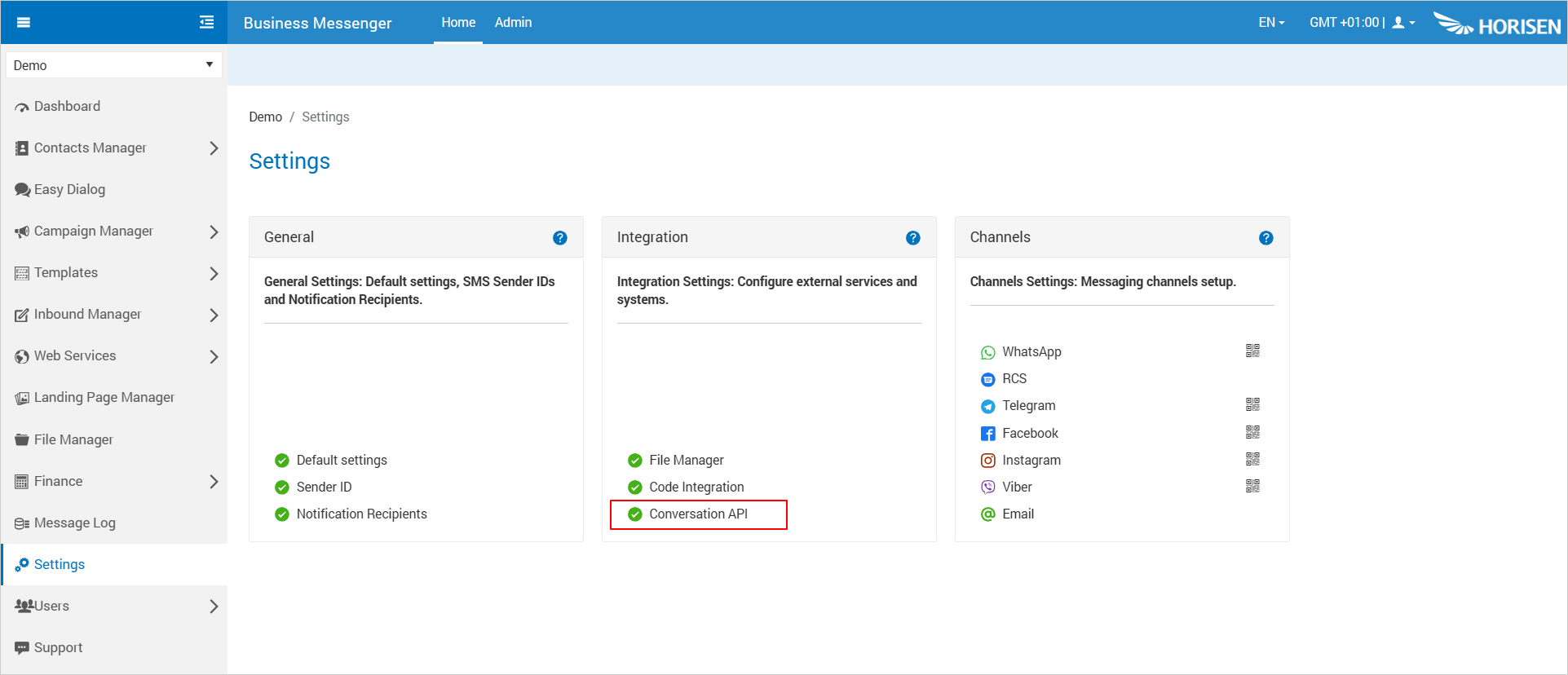
2. Bot Integration Type
For the Conversation Account, Integration type can be selected to be Botpress, Custom or AI.
2.1 Botpress Adapter
Botpress is an open-source platform for developers to build chatbots. For integration with the Business Messenger app, you need to host Botpress v12 on your own, or you can contact our Sales team for more information about a hosted version on our servers.
2.1.1 Configuration for Botpress API
In order to configure Botpress in the Business Messenger app, the following data are needed:
Bot ID - The bot ID is given on the botpress dashboard. The bot name is not accepted as a valid value.
Botpress URL - The URL for the botpress server, e.g. http://botpress.com:3000.
Credentials Email - The email that is used for the botpress account.
Credentials Password - The password for the botpress account.
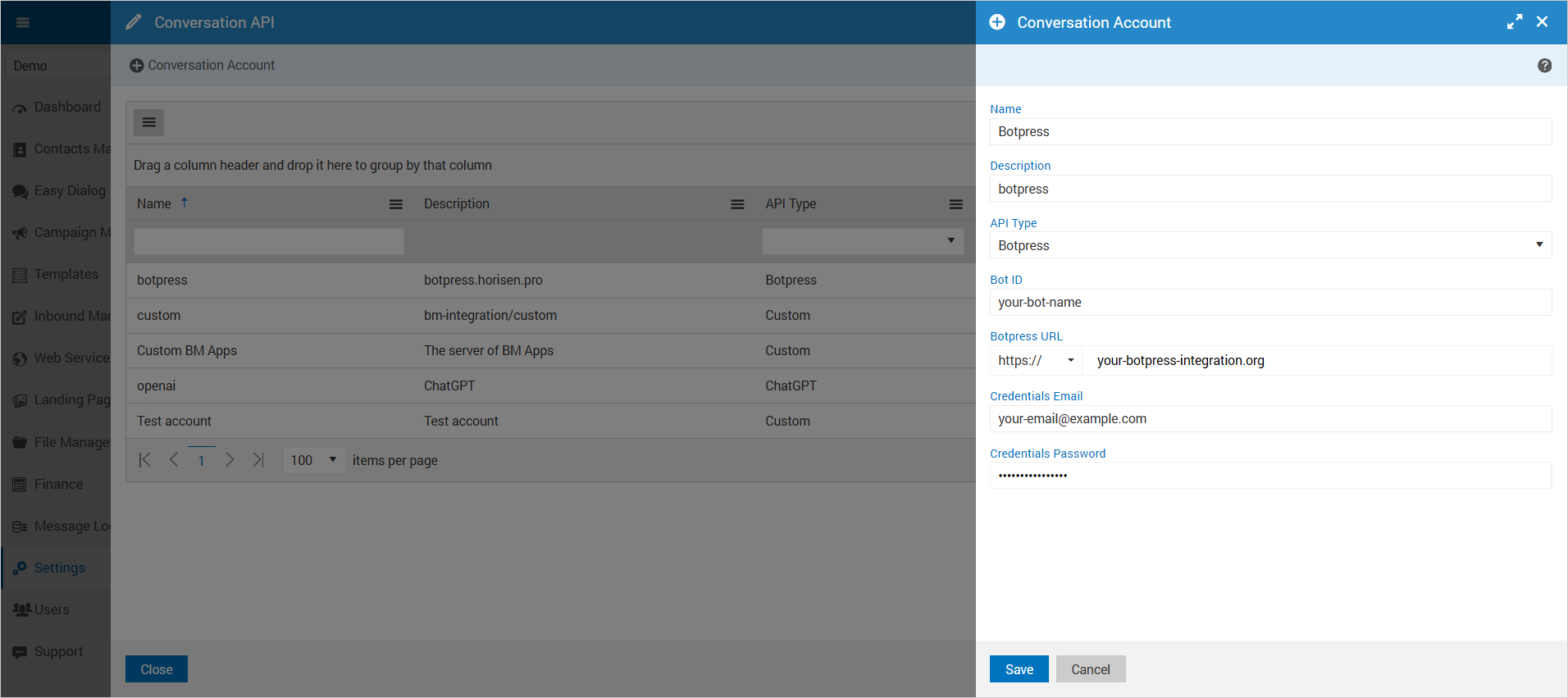
2.1.2 Botpress Inbound
The Business Messenger Conversation API will send the following inbound messages to Botpress Converse API in the following format:
| Message Type | event.type or event.payload.type | Content Field | Content Description |
|---|---|---|---|
| Text | text | event.payload.text | Message text. |
| Picture | image | event.payload.image | URL to the image file. |
| Audio | audio | event.payload.audio | URL to the audio file. |
| Video | video | event.payload.video | URL to the video file. |
| File | file | event.payload.file | URL to the file. |
| Location | location | event.payload.latitude, event.payload.longitude | Latitude and longitude numbers. |
| Response | response | event.payload.response, event.payload.responseData |
event.payload.response will contain response type: e.g. question, order, formevent.payload.responseData will contain actual response data as javascript object. |
2.1.3 Botpress Outbound
All types of the Botpress outbound messages are supported: text, image, single choice messages, card, carousel, file, video, audio, location, etc.
Also, multi-message responses are supported.
2.2 Custom Adapter
Integrating the Conversation API via Custom adapter provides most flexibility for automatic message responses while being very simple to understand and implement. The implementer is expected to develop a single webhook endpoint available at a public URL. It will receive all inbound messages as requests and it is expected to respond in the specific format to those requests, which will be processed and forwarded to the end users as automatic message responses.
2.2.1 Configuration for Custom API
The following data are needed:
Webhook URL - The webhook URL to which POST request will be sent with an inbound message.
Signature - Signature key is a random string for signing and validating requests (it is preferred to be UUIDv4, but it can be anything).
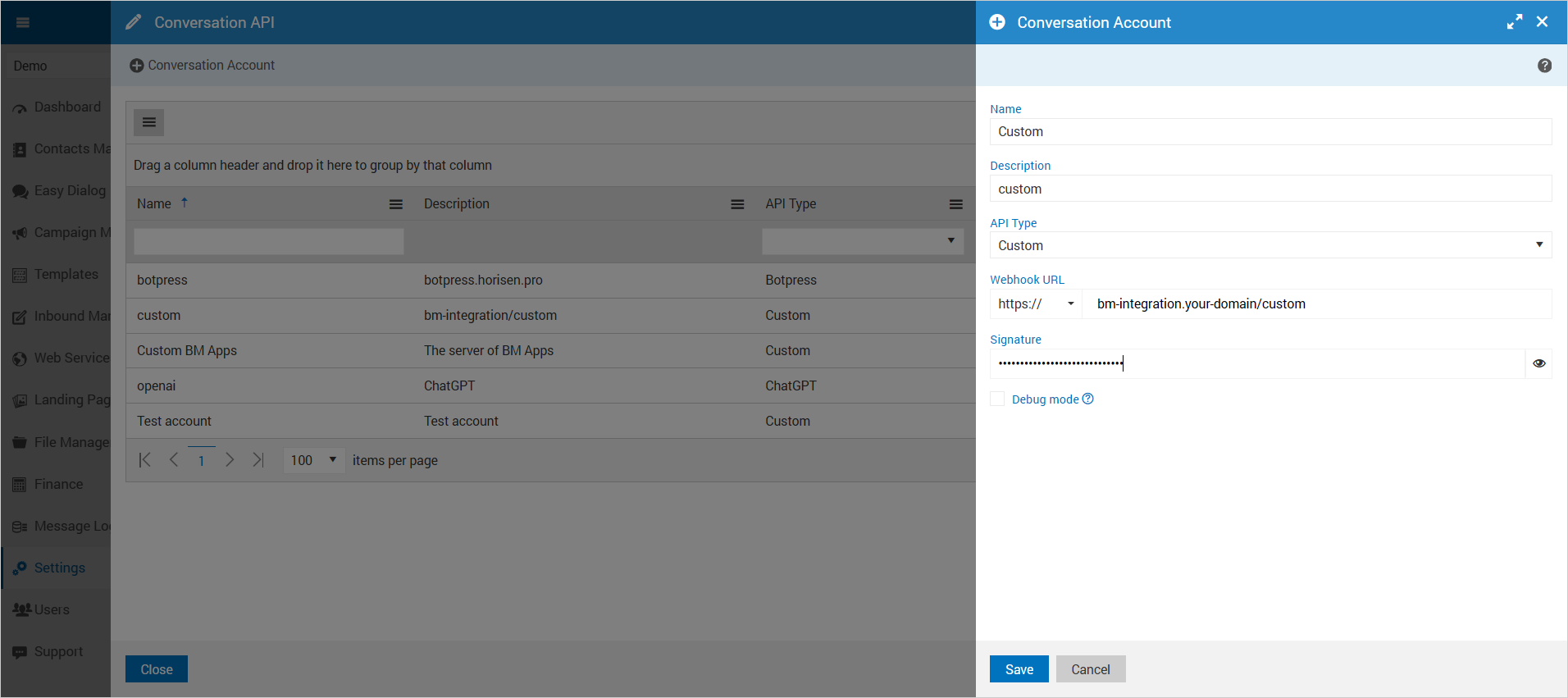
Debug mode can be activated by selecting the "Debug Mode" checkbox located at the bottom of the configuration form in the Custom Adapter settings. It enables error reporting requests to help in identifying issues in bot responses. More details about Debug mode can be found in 2.2.4 Debug Mode section.
For Custom API a lot of different message types are supported for inbound and outbound traffic. Each inbound request data (what we send to the Custom API) is signed with the signature key from a configuration with sha512 algorithm which is base64 encoded. The signature key will be in the request header field [X-BM-Signature]. The exact function for signing a request is this:
return base64_encode(hash_hmac('sha512', $jsonRequestData, $signature, true));This way it is possible to check authenticity of the request.
2.2.2 Inbound Requests
These requests represent what we send to Custom webhook endpoint. The base format for the request is presented below:
{
"serviceUuid": "d354fe67-87f2-4438-959f-65fde4622040",
"dialogUuid": "237a9b91-f7dd-4a49-939d-af95820d84a0",
"channel": "telegram",
"message": {
"from": "1014279770",
"providerMsgID": "497",
"allowedChannels": [
"telegram"
],
"body": {
"textMessage": {
"content": "Hello"
}
}
},
"contact": {
"uuid": "ae77ee16-1f77-4617-a5f0-c17b5483b730",
"mobile": "+4163456568",
"first_name": "John",
"last_name": "Smith",
"language": "en",
"birthday": "1991-09-24",
"channel_identifiers": "1014279770,+4163456568",
"channel_names": "telegram,whatsapp",
"channel_opt_statuses": "in,in",
"created_dt": "2023-01-04T15:07:09Z",
"opt_status": "in",
"status": "active"
}
}The request contains the following details:
serviceUuid - UUID for the Business Messenger account.
dialogUuid - Internal UUID for Easy Dialog conversation. It can be used to differentiate the conversations.
channel - From which channel the message arrived. Possible channels: SMS, Viber, Telegram, Facebook, Instagram, RCS (RBM).
message - Main JSON object with message data. See Message object definition below.
contact - Object with a contact data from the Business Messenger app. Contact fields without value might be omitted or presented with null value. See Contact object definition below.
2.2.3 Webhook Response
After the request is received and data is processed, in the response we expect an outbound message that we will send to the user who sent the message. Format supports multiple messages in one response.
JSON examples of a response are presented below:
1. An example of a response with a picture message:
{
"messages": [
{
"body": {
"textMessage": {
"content": "Hello John Doe"
}
}
},
{
"body": {
"pictureMessage": {
"url": "https://www.apple.com/v/macbook-air/n/images/overview/hero_endframe__ea0qze85eyi6_large.jpg",
"name": "MacBook Air"
}
}
}
]
}2. An example of a response with a location and a suggestion messages:
{
"messages": [
{
"body": {
"textMessage": {
"content": "Hello John Doe"
}
}
},
{
"body": {
"locationMessage": {
"latitude": 37.3348,
"longitude": -122.0089,
"text": "Apple Park",
"url": "https://www.google.com/maps/place/Apple+Park/@37.3346438,-122.011166,17z/data=!3m1!4b1!4m5!3m4!1s0x808fb596e9e188fd:0x3b0d8391510688f0!8m2!3d37.3346438!4d-122.008972"
},
"suggestionsMessage": {
"suggestions": [
{
"text": "Website",
"openUrl": {
"url": "https://www.apple.com"
}
}
]
}
}
}
]
}3. An example of a response with a card carousel message:
{
"messages": [
{
"body": {
"textMessage": {
"content": "Hello John Doe"
}
}
},
{
"body": {
"cardCarouselMessage": {
"content": [
{
"media": {
"url": "https://www.apple.com/v/macbook-air/n/images/overview/hero_endframe__ea0qze85eyi6_large.jpg"
},
"title": "MacBook Air",
"description": "Power. It’s in the Air.",
"suggestions": [
{
"text": "Visit",
"openUrl": {
"url": "https://www.apple.com/macbook-air/"
}
}
]
},
{
"media": {
"url": "https://www.apple.com/v/apple-watch-series-7/d/images/overview/hero/hero_intro_hardware__fg5bn8mfky2q_large.jpg"
},
"title": "Apple Watch Series 7",
"description": "Full screen ahead.",
"suggestions": [
{
"text": "Visit",
"openUrl": {
"url": "https://www.apple.com/apple-watch-series-7/"
}
}
]
}
]
}
}
}
]
}4. An example of a response with a picture message:
{
"messages": [
{
"body": {
"textMessage": {
"content": "Hello John Doe"
}
}
},
{
"body": {
"pictureMessage": {
"url": "https://www.apple.com/v/macbook-air/n/images/overview/hero_endframe__ea0qze85eyi6_large.jpg",
"name": "MacBook Air"
}
}
}
]
}Webhook Response contains the following details:
messages - The main array of objects for the responses. It can be an empty array, or there can be more then one message. Each item in the array represents a separate message.
messages.body - Each message must have a body object with the actual Message object.
The received response we'll transform to one or more messages and send back as a response message. All messages will be presented in the Easy Dialog app conversations.
Custom Webhook endpoint, described in 4. Method Details section of this document, is used for the integration of external systems regarding Inbound and Outbound Traffic. This endpoint should understand our payloads.
2.2.4 Debug Mode
When debug mode is enabled, in case your response gets rejected by our validation system, the webhook endpoint will get another request containing just error information. You can use this info for troubleshooting. You are not expected to return any specific content on this request. You can return an empty string.
JSON example of an error reporting request is given below.
{
"debugInfo": {
"error": "Invalid webhook response Code: no_content, message: No content in message body, description: Message body does not include required content, items: [API ERR ITEM=[message:no_content:Message body does not include required content]]",
"request": "{\"serviceUuid\":\"d354fe67-87f2-4438-959f-65fde4622044\",\"dialogUuid\":\"237a9b91-f7dd-4a49-939d-af95820d84af\",\"channel\":\"telegram\",\"message\":{\"from\":\"1014279771\",\"providerMsgID\":\"570\",\"allowedChannels\":[\"telegram\"],\"body\":{\"textMessage\":{\"content\":\"bot-error\"}}},\"contact\":{\"birthday\":\"1988-08-06\",\"title\":\"?️\",\"uuid\":\"ae77ee16-1f77-4617-a5f0-c17b5483b736\"}}",
"response": "{\"messages\":[{\"body\":{\"textMessage\":{\"contentX\":\"Hello\"}}}]}"
}
}2.3 AI Adapter
By selecting the "AI" option for the "Integration Type", you can select an AI model provider, or you can use a custom URL of an API endpoint, that accepts OpenAI-compatible chat completion requests (Google, Anthropic, xAI (AKA Grok), Mistral AI, DeepSeek, etc.).
In order to configure Bot integration with an AI provider in the Business Messenger app, you have to create an account on an AI provider platform and generate an API key.
Note: Your secret API keys will not be displayed again after you generate them. Store your secret API keys in a secure, private location.
2.3.1 Configuration for AI Adapter
In the Business Messenger app, visit Settings > Integration > Conversation API page , and click "Add Conversation Account" button.

The following actions are needed:
-
In the opened window, add Name and Description for the Conversation account. For Integration Type, select the "AI" option.
-
The Base URL select field allows you to select an AI provider from the list, or you can specify a custom URL of an API endpoint, that accepts OpenAI-compatible chat completion requests. The list includes Google, Anthropic, xAI (AKA Grok), Mistral AI, DeepSeek, etc.
-
Fill in your API Key for the selected AI provider. After you sign up for an account with an AI provider, you have to generate your API key on the AI provider's platform.
Note: Store your API keys in a secure private location. -
Select a Model. The AI models are predefined sets with different capabilities and price points. Detailed information please find on the AI provider's pages.
For example, more info about OpenAI models you can find on OpenAI Models page.
-
Custom Instructions - you can set optionally custom instructions text so that you can tailor AI to better meet your needs. Custom instructions allow you to add preferences or requirements that you would like AI to consider when generating its responses. Note that using "Custom Instructions" parameter, increases billable token usage.
-
History - AI does not have built-in memory of previous conversation replies. The way to simulate this, is to resend a certain number of recent replies on each new request. Note that using "History" parameter, increases billable token usage.
-
Set the Max Tokens - the maximum number of tokens that can be generated in the chat completion. This value can be used to control costs for text generated via API. AI models process text by breaking it down into tokens, which are common sequences of characters found in text. The exact limit of tokens varies by model.
-
Set the Temperature parameter. It controls randomness: Lowering results in less random completions. As the temperature approaches zero, the model will become deterministic and repetitive.
With these settings saved, the AI bot can be enabled for sending responses in the Easy Dialog app.
3. Method Overview
Endpoint for Custom adapter for the Conversation API.
4. Method Details
Endpoint for Custom adapter for the Conversation API.
4.1 Custom Webhook Endpoint
Integrating the Conversation API via Custom adapter provides most flexibility for automatic message responses.
It is expected from a customer to develop a single webhook endpoint available at a public URL. This endpoint should understand our payloads. The endpoint will receive all inbound messages as requests and it should respond in the specific format to those requests, which will be processed and forwarded to the end users as automatic message responses.
Please note that event though we use common payload format, each channel has its own characteristics, features and limitations. Please find details in 6. Channels Features section of this document. When responding, you can either use common denominator of features across all expected channels, or customize your response based on the specific channel of the current request.
Method Overview
The method creates a webhook.
Parameters
| Name | Type | Description |
|---|---|---|
| body (required) | object (body) | Request data. |
Request body object example
{
"serviceUuid": "d354fe67-87f2-4438-959f-65fde4622040",
"dialogUuid": "237a9b91-f7dd-4a49-939d-af95820d84a0",
"channel": "telegram",
"message": {
"from": "1014279770",
"providerMsgID": "497",
"allowedChannels": [
"telegram"
],
"body": {
"textMessage": {
"content": "Hello"
}
}
},
"contact": {
"uuid": "ae77ee16-1f77-4617-a5f0-c17b5483b730",
"mobile": "+4163456568",
"first_name": "John",
"last_name": "Smith",
"language": "en",
"birthday": "1991-09-24",
"channel_identifiers": "1014279770,+4163456568",
"channel_names": "telegram,whatsapp",
"channel_opt_statuses": "in,in",
"created_dt": "2023-01-04T15:07:09Z",
"opt_status": "in",
"status": "active"
}
}Responses
| Code | Description | Links |
|---|---|---|
| 200 | Webhook created. | No links. |
Expected Response Example
Your endpoint is expected to respond to the webhook request with a list of messages if you intend to reply. This is a response payload example which will return 2 messages: a text and a picture message.
{
"messages": [
{
"body": {
"textMessage": {
"content": "Hello"
}
}
},
{
"body": {
"pictureMessage": {
"url": "https://www.apple.com/v/macbook-air/s/images/overview/design/lifestyle-gallery/design_portability_1__gfw34rh367u6_large.jpg",
"name": "MacBook Air"
}
}
}
]
}5. Data Models
Data Models define the structure of a JSON document and describe the data related to the Custom webhook endpoint.
5.1 Webhook Request Payload
WebhookRequestPayload object properties:
| Name | Type | Description |
|---|---|---|
| serviceUuid | string | The Business Messenger app account UUID. |
| dialogUuid | string | The Easy Dialog conversation UUID. |
| channel | string | From which channel the message was arrived. Possible values: SMS, Viber, Telegram, Facebook, Instagram, RCS (RBM). |
| message | object | The message data. Message object. |
| contact | object | The Business Messenger app's contact data. Contact object. |
JSON Example
{
"serviceUuid": "d354fe67-87f2-4438-959f-65fde4622040",
"dialogUuid": "237a9b91-f7dd-4a49-939d-af95820d84a0",
"channel": "telegram",
"message": {
"from": "1014279770",
"providerMsgID": "497",
"allowedChannels": [
"telegram"
],
"body": {
"textMessage": {
"content": "Hello"
}
}
},
"contact": {
"uuid": "ae77ee16-1f77-4617-a5f0-c17b5483b730",
"mobile": "+4163456568",
"first_name": "John",
"last_name": "Smith",
"language": "en",
"birthday": "1991-09-24",
"channel_identifiers": "1014279770,+4163456568",
"channel_names": "telegram,whatsapp",
"channel_opt_statuses": "in,in",
"created_dt": "2023-01-04T15:07:09Z",
"opt_status": "in",
"status": "active"
}
}5.2 Webhook Response
Please note that event though we use common payload format, each channel has its own characteristics, features and limitations. Please find details in 6. Channels Features section of this document. When responding, you can either use common denominator of features across all expected channels, or customize your response based on the specific channel of the current request.
WebhookResponse object properties:
| Name | Type | Description |
|---|---|---|
| messages | array | It can contain TextMessage and SuggestionsMessage, and one of: PictureMessage object, VideoMessage object, AudioMessage object, FileMessage object, FileListMessage object, LocationMessage object, ContactMessage object. |
JSON Example
{
"messages": [
{
"body": {
"textMessage": {
"content": "Hello John Doe"
}
}
},
{
"body": {
"locationMessage": {
"latitude": 37.3348,
"longitude": -122.0089,
"text": "Apple Park",
"url": "https://www.google.com/maps/place/Apple+Park/@37.3346438,-122.011166,17z/data=!3m1!4b1!4m5!3m4!1s0x808fb596e9e188fd:0x3b0d8391510688f0!8m2!3d37.3346438!4d-122.008972"
},
"suggestionsMessage": {
"suggestions": [
{
"text": "Website",
"openUrl": {
"url": "https://www.apple.com"
}
}
]
}
}
}
]
}5.3 Message
| Name | Type | Description |
|---|---|---|
| to | array | An array of destinations. MessageDestination object. |
| from | string | Sender ID received from a channel. |
| providerMsgID | string | Message ID received from a channel. |
| allowedChannels | array | An array of allowed channels. Possible values: sms, facebook, viber, telegram, instagram, gbm. |
| custom | array | An array of custom values. |
| body | object | The message body. Possible values: TextMessage object, PictureMessage object, VideoMessage object, AudioMessage object, FileMessage object, FileListMessage object, LocationMessage object, ContactMessage object, SuggestionsMessage object, CardMessage object, CardCarouselMessage object. |
5.4 Text Message
TextMessage object properties:
| Name | Type | Description |
|---|---|---|
| content | string | The message content. |
JSON Example
{
"textMessage": {
"content": "Hello"
}
}5.5 Picture Message
PictureMessage object properties:
| Name | Type | Description |
|---|---|---|
| name | string | File name. |
| url | string | HTTP URL for the media file. |
| mimeType | string | File MIME type. |
| size | integer | File size. |
| thumbnailName | string | Thumbnail file name. |
| thumbnailUrl | string | HTTP URL for the thumbnail file. |
| thumbnailMimeType | string | Thumbnail file MIME type. |
| thumbnailSize | integer | Thumbnail file size. |
JSON Example
{
"pictureMessage": {
"url": "https://www.apple.com/v/macbook-air/s/images/overview/design/lifestyle-gallery/design_portability_1__gfw34rh367u6_large.jpg",
"name": "MacBook Air"
}
}5.6 Video Message
VideoMessage object properties:
| Name | Type | Description |
|---|---|---|
| name | string | File name. |
| url | string | HTTP URL for the media file. |
| mimeType | string | File MIME type. |
| size | integer | File size. |
| playingLength | integer | File playing length. |
| thumbnailName | string | Thumbnail file name. |
| thumbnailUrl | string | HTTP URL for the thumbnail file. |
| thumbnailMimeType | string | Thumbnail file MIME type. |
| thumbnailSize | integer | Thumbnail file size. |
JSON Example
{
"videoMessage": {
"url": "https://www.apple.com/105/media/us/iphone-13-pro/2021/404b23a8-f9c5-466c-b0e6-3d36705b959d/anim/macro-video/large.mp4",
"name": "iPhone"
}
}5.7 Audio Message
AudioMessage object properties:
| Name | Type | Description |
|---|---|---|
| name | string | Audio name. |
| url | string | HTTP URL for the media file. |
| mimeType | string | File MIME type. |
| size | integer | File size. |
| playingLength | integer | File playing length. |
JSON Example
{
"audioMessage": {
"url": "https://staging-assets.horisen.pro/Audios/nice_tune_MP3_1MG.mp3",
"name": "Sample Audio"
}
}5.8 Media Message
MediaMessage object properties:
| Name | Type | Description |
|---|---|---|
| url | string | HTTP URL for the media file. |
| thumbnailUrl | string | HTTP URL for the thumbnail file. |
| height | string | Media file height. |
5.9 File Message
FileMessage object properties:
| Name | Type | Description |
|---|---|---|
| name | string | File name. |
| url | string | File URL. |
| mimeType | string | File MIME type. |
| size | integer | File size. |
| thumbnailName | string | Thumbnail file name. |
| thumbnailUrl | string | HTTP URL for the thumbnail file. |
| thumbnailMimeType | string | Thumbnail file MIME type. |
| thumbnailSize | integer | Thumbnail file size. |
| fileType | string | File type. |
JSON Example
{
"fileMessage": {
"url": "http://www.africau.edu/images/default/sample.pdf",
"name": "Sample PDF"
}
}5.10 File List Message
FileListMessage object properties:
| Name | Type | Description |
|---|---|---|
| text | string | Message text. |
| files | array | An array of FileMessage objects. |
5.11 Location Message
LocationMessage object properties:
| Name | Type | Description |
|---|---|---|
| latitude | number | Latitude. |
| longitude | number | Longitude. |
| text | string | Location message text. |
| url | string | Location URL. |
JSON Example
{
"locationMessage": {
"latitude": 37.3348,
"longitude": -122.0089,
"text": "Apple Park",
"url": "https://www.google.com/maps/place/Apple+Park/@37.3346438,-122.011166,17z/data=!3m1!4b1!4m5!3m4!1s0x808fb596e9e188fd:0x3b0d8391510688f0!8m2!3d37.3346438!4d-122.008972"
}
}5.12 Contact Message
ContactMessage object properties:
| Name | Type | Description |
|---|---|---|
| name | string | Contact's name. |
| string | Contact's email. | |
| address | string | Contact's address. |
| phone | string | Contact's phone. |
JSON Example
{
"contactMessage": {
"firstName": "John",
"lastName": "Smith",
"name": "John Smith",
"phone": "+15550783611",
"email": "john@example.com",
"address": "AB 12",
"country": "US",
"language": "en"
}
}5.13 Suggestions Message
SuggestionsMessage object properties:
| Name | Type | Description |
|---|---|---|
| suggestions | array | An array of Suggestion object. |
5.14 Suggestion
| Name | Type | Description |
|---|---|---|
| text | string | Text to display for the suggestion. |
| postback | string | Postback data. |
| replyWith | object | ReplyWithSuggestion object. |
| openUrl | object | OpenUrlSuggestion object. |
| dialNumber | object | DialNumberSuggestion object. |
| composeMessage | object | ComposeMessageSuggestion object. |
| showMapLocation | object | ShowMapLocationSuggestion object. |
| createCalendarEvent | object | CreateCalendarEventSuggestion object. |
5.15 Reply With Suggestion
ReplyWithSuggestion object properties:
| Name | Type | Description |
|---|---|---|
| postback | string | The message postback. |
5.16 Open Url Suggestion
OpenUrlSuggestion object properties:
| Name | Type | Description |
|---|---|---|
| url | string | Open website. |
5.17 Dial Number Suggestion
DialNumberSuggestion object properties:
| Name | Type | Description |
|---|---|---|
| number | string | A number. |
5.18 Compose Message Suggestion
ComposeMessageSuggestion object properties:
| Name | Type | Description |
|---|---|---|
| number | string | A number. |
| test | string | A message text. |
5.19 Show Map Location Suggestion
ShowMapLocationSuggestion object properties:
| Name | Type | Description |
|---|---|---|
| latitude | number | A location latitude. |
| longitude | number | A location longitude. |
| label | string | Label. |
| url | string | Google maps URL. |
5.20 Create Calendar Event Suggestion
CreateCalendarEventSuggestion object properties:
| Name | Type | Description |
|---|---|---|
| title | string | Title. |
| description | string | Description. |
| start | string | Start of the event. |
| end | string | End of the event. |
5.21 Card Message
CardMessage object properties:
| Name | Type | Description |
|---|---|---|
| layout | object | Card layout. |
| content | array | CardMessageContent object. |
JSON Example
{
"cardMessage": {
"content": {
"media": {
"url": "https://www.apple.com/v/macbook-air/s/images/overview/design/lifestyle-gallery/design_portability_1__gfw34rh367u6_large.jpg"
},
"title": "MacBook Air",
"description": "Power. It’s in the Air.",
"suggestions": [
{
"text": "Cool",
"replyWith": {
"postback": "cool"
}
},
{
"text": "Lame",
"replyWith": {
"postback": "lame"
}
}
]
}
}
}5.22 Card Carousel Message
CardCarouselMessage object properties:
| Name | Type | Description |
|---|---|---|
| layout | object | Message layout. |
| content | array | An array of CardMessageContent objects. |
JSON Example
{
"cardCarouselMessage": {
"content": [
{
"media": {
"url": "https://www.apple.com/v/macbook-air/s/images/overview/design/lifestyle-gallery/design_portability_1__gfw34rh367u6_large.jpg"
},
"title": "MacBook Air",
"description": "Power. It’s in the Air.",
"suggestions": [
{
"text": "Visit",
"openUrl": {
"url": "https://www.apple.com/macbook-air/"
}
}
]
},
{
"media": {
"url": "https://www.apple.com/v/apple-watch-series-7/d/images/overview/hero/hero_intro_hardware__fg5bn8mfky2q_large.jpg"
},
"title": "Apple Watch Series 7",
"description": "Full screen ahead.",
"suggestions": [
{
"text": "Visit",
"openUrl": {
"url": "https://www.apple.com/apple-watch-series-7/"
}
}
]
}
]
}
}5.23 Card Message Content
CardMessageContent object properties:
| Name | Type | Description |
|---|---|---|
| media | object | MediaMessage object. |
| title | string | Card message title. |
| description | string | Card message description. |
| suggestions | array | An array of possible values: ReplyWithSuggestion object, OpenUrlSuggestion, DialNumberSuggestion object, ComposeMessageSuggestion object, ShowMapLocationSuggestion object, CreateCalendarEventSuggestion object. |
5.24 Message Destination
MessageDestination object properties:
| Name | Type | Description |
|---|---|---|
| number | string | Destination as a number. |
| alias | string | Destination as an alias. |
5.25 Contact
Note: Not all Contact fields are required. Contact fields without value might be omitted or presented with null value.
| Name | Type | Description |
|---|---|---|
| uuid | string | Contact UUID. |
| created_dt | string($date‑time) | Contact creation date and time, in RFC 3339 format. |
| updated_dt | string($date‑time) | Date and time when a contact is updated, in RFC 3339 format. |
| opt_status | string | Opt status. Available values: in, out. |
| opt_status_webpush | string | Opt status webpush. Available values: in, out. |
| first_name | string | Contact's first name. |
| last_name | string | Contact's last name. |
| second_name | string | Contact's second name. |
| nick_name | string | Contact's nick name. |
| gender | string | Gender of a contact, male or female. |
| birthday | string | Birthday of a contact, in YYYY-MM-DD format. |
| salutation | string | Salutation. |
| title | string | Title. |
| language | string | Language. |
| nationality | string | Nationality, |
| mobile | string | Mobile number. |
| string | Email address. | |
| phone | string | Phone number. |
| fax | string | Fax number. |
| address | string | Address. |
| zip | string | Postal code. |
| city | string | City. |
| region | string | Region. |
| country | string | Country. |
| b_company | string | Company. |
| b_mobile | string | Business mobile number. |
| b_email | string | Business email address. |
| b_fax | string | Business fax number. |
| b_phone | string | Business phone number. |
| b_address | string | Business address. |
| b_zip | string | Business address postal code. |
| b_city | string | Business address city. |
| b_region | string | Business address region. |
| b_country | string | Business address country. |
| b_job_title | string | Job title. |
| b_department | string | Department. |
| b_reception_code | string | Reception code. |
| list_uuid | string | List UUID. |
| channel_names | string | Channel names, in CSV format. |
| channel_opt_status | string | Channel opt status in CSV format. |
6. Channels Features
Each channel has its own characteristics, features and limitations. When responding, you can either use the common set of features supported across all channels, or tailor your response based on the specific channel of the current request.
6.1 Channels and Message Types
Depending on the channel used, some message types may not be supported by the Conversation API. The table below shows which message types are compatible with which channel.
| Message Type / Channel | SMS | RCS | Telegram | Viber | Web Push | ||||
|---|---|---|---|---|---|---|---|---|---|
| Text Message | ✓ | ✓ | ✓ | ✓ | ✓ | ✓ | ✓ | - | - |
| Picture | - | ✓ | ✓ | ✓ | ✓ | ✓ | ✓ | - | - |
| Audio | - | ✓ | ✓ | ✓ | ✓ * | ✓ | ✓ * | - | - |
| Video | - | ✓ | ✓ | ✓ | ✓ | ✓ | ✓ * | - | - |
| File | - | ✓ | ✓ * | ✓ | ✓ | ✓ | ✓ * | - | - |
| Card | - | ✓ | ✓ | ✓ * | ✓ | ✓ | ✓ | - | - |
| Carousel | - | - | ✓ | ✓ * | ✓ | ✓ | ✓ | - | - |
| Contact | - | ✓ | ✓ * | ✓ | ✓ | ✓ * | ✓ * | - | - |
| Location | - | ✓ | ✓ * | ✓ | ✓ | ✓ * | ✓ * | - | - |
| Template | - | ✓ | - | - | - | - | - | - | - |
* This message type is not natively supported by the channel, but it's rather emulated using other message types.
6.2 Channels and Button Types
Depending on the channel used, some button types may not be supported. The table below shows which button types are compatible with which channel.
| Button Type / Channel | SMS | RCS | Telegram | Viber | Web Push | ||||
|---|---|---|---|---|---|---|---|---|---|
| Reply | - | ✓ | ✓ | ✓ [2] | ✓ | ✓ | ✓ | - | - |
| URL | - | ✓ [1] | ✓ | ✓ [3] | ✓ | ✓ | ✓ | - | - |
| Dial | - | - | ✓ | - | - | ✓ | - | - | - |
| Compose | - | - | - | - | - | - | - | - | - |
| Location | - | - | ✓ | ✓ [4] | ✓ [4] | ✓ [4] | ✓ [4] | - | - |
| Calendar | - | - | ✓ | - | - | - | - | - | - |
[1] only for templates, 2 buttons max.
[2] not possible in carousel.
[3] emulated in carousel.
[4] emulated as URL.
6.3 Channels Features Limitation
The table below shows the channels features limitation regarding maximum text length, maximum file size, supported file types, etc.
| Feature / Channel | SMS | RCS | Telegram | Viber | Web Push | ||||
|---|---|---|---|---|---|---|---|---|---|
| Max Text Length | 918 (GSM characters) or 402 (UCS characters) |
|
3072 | 4096 | 4096 |
|
1000 | - | - |
| Max Image Size (bytes) | - | 26214400 | 104857600 | 5242880 | 3145728 | 26214400 | 26214400 | - | - |
| Max Thumb Image Size (bytes) | - | - | 102400 | 204800 | 102400 | - | - | - | - |
| Max Video Size (bytes) | - | 16777216 | 104857600 | 20971520 | 27262976 | 26214400 | 26214400 | - | - |
| Max Audio Size (bytes) | - | 16777216 | 104857600 | 20971520 | 52428800 | 26214400 | 26214400 | - | - |
| Max File Size (bytes) | - | 104857600 | 104857600 | 20971520 | 52428800 | 26214400 | 26214400 | - | - |
| Max Card File (img) Size (bytes) | - | 5242880 | 104857600 | 5242880 | 512000 | 26214400 | 26214400 | - | - |
| Max Buttons in a Card | - | 3 | 4 | - | 2 | 3 | 3 | - | - |
| Max Card Title Length | - | 60 | 200 | - | 256 | 80 | 80 | - | - |
| Max Card Description Length | - | 1024 | 2000 | 1024 title+desc+btn txt | 512 | 80 | 80 | - | - |
| Max Cards in Carousel | - | - | 11 | 10 | 6 | 10 | 10 | - | - |
| Max Button Caption Length | - | 20 | 25 | - | 50 | 20 | 20 | - | - |
| Supported Image File Types | - |
|
|
|
|
|
|
- | - |
| Supported Video File Types | - |
|
|
|
|
|
|
- | - |
| Supported Audio File Types | - |
|
|
|
|
|
|
- | - |
| Supported File (document) Types | - |
|
|
|
|
|
|
- | - |
| Supported Card File Types | - |
|
|
|
|
|
|
- | - |